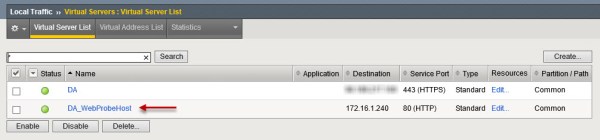Recently I wrote about the Network Location Server (NLS) and its importance for DirectAccess deployments. As I described previously, the NLS is nothing more than a web server with an SSL certificate installed. It should also be made highly available to prevent potential service disruption caused by planned or unplanned NLS server downtime. Any web server can serve as the NLS. In addition, if you have the F5 BIG-IP Local Traffic Manager (LTM) in your environment, you can easily configure the LTM to serve as the NLS.
To accomplish this, import the SSL certificate for the NLS and create an SSL client profile using its certificate and private key. Next, create a new iRule that contains the following code.
when HTTP_REQUEST {
HTTP::respond 200
}
Finally, create a new virtual server listening on TCP port 443 and assign this iRule as a resource for the virtual server. Once NLS reachability has been verified, update the DirectAccess configuration using the Remote Access Management console or the Set-DANetworkLocationServer PowerShell cmdlet.