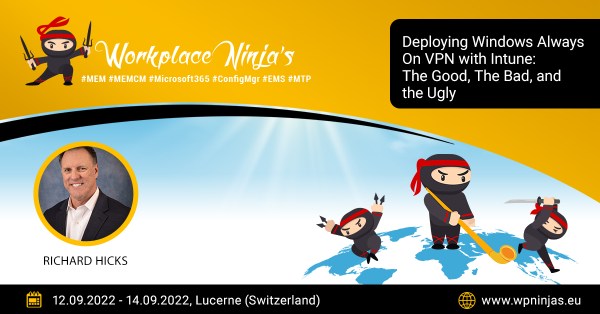Understanding Transport Layer Security (TLS) is essential for Always On VPN administrators. TLS (formerly Security Sockets Layer, or SSL) is used not only for Secure Socket Tunneling Protocol (SSTP), the protocol of choice for the Always On VPN user tunnel in most deployments, but many other technologies such as secure websites and email, Remote Desktop Protocol (RDP), secure LDAP (LDAPS), and many more. High-quality, affordable TLS training is challenging to find, however.
UPDATE! This course has been further discounted for a limited time. Details below!
Practical TLS
Thankfully, Ed Harmoush from Practical Networking has a fantastic training course called Practical TLS that meets these requirements. It is the most comprehensive TLS training course I’ve seen and is surprisingly affordable too!
Course Content
The Practical TLS training course includes the following modules.
- Module 1 – SSL/TLS Overview (free preview!)
- Module 2 – Cryptography
- Module 3 – x509 Certificates and Keys
- Module 4 – Security through Certificates
- Module 5 – Cipher Suites
- Module 6 – SSL/TLS Handshake
- Module 7 – TLS Defenses
TLS 1.3
The Practical TLS training course does not yet include a module on the newest TLS protocol, TLS 1.3. However, it is due out imminently! Ed is working on the content as we speak, and a preview module is included in the course today. Look for the final TLS 1.3 module soon.
Bonus Content
In addition to excellent TLS training, the course includes free OpenSSL training! Administrators working with certificates in non-Microsoft environments are sure to find this helpful. Understanding OpenSSL will benefit administrators working with network and security appliances such as firewalls and load balancers.
Enroll Now
The cost of the Practical TLS training course is regularly $297.00. It is a perpetual license, so you can view the content whenever you like and as often as you wish. You will also have access to future updates, such as the upcoming TLS 1.3 module. In addition, you can save $100.00 on the course by using promotional code RICHARDHICKS when you sign up. Don’t hesitate. Register for Practical TLS training now!
Special Discount
For a limited time, you can use the code PracticalTLS13 to get this entire course for just $49.00! This won’t last long, so register soon!
Additional Information
Practical Networking Blog
Practical TLS Training Course – $100 Off!
OpenSSL Training Course
Microsoft Always On VPN and TLS 1.3
Microsoft Always On VPN SSTP Security Configuration
Microsoft Always On VPN SSTP Certificate Renewal
Microsoft Always On VPN SSTP with Let’s Encrypt Certificates
Like this:
Like Loading...